
In online leagues regular logos don’t automatically get added to each GM’s game. I’ve discovered a fairly easy way to get league logos updated.
There are a few steps.
1. With the game not loaded, visit the OOTP23 wlb_graphics Mod, then login with your Steam Credentials.
2. Subscribe to wlb_graphics.

3. Open the game and load the league file.
4. Open up Workshop Central. You should now see wlb_graphics. Select wlb_graphics with your mouse. Then click, “This item is downloaded, click here to install or re-install it.” The download should be pretty quick.
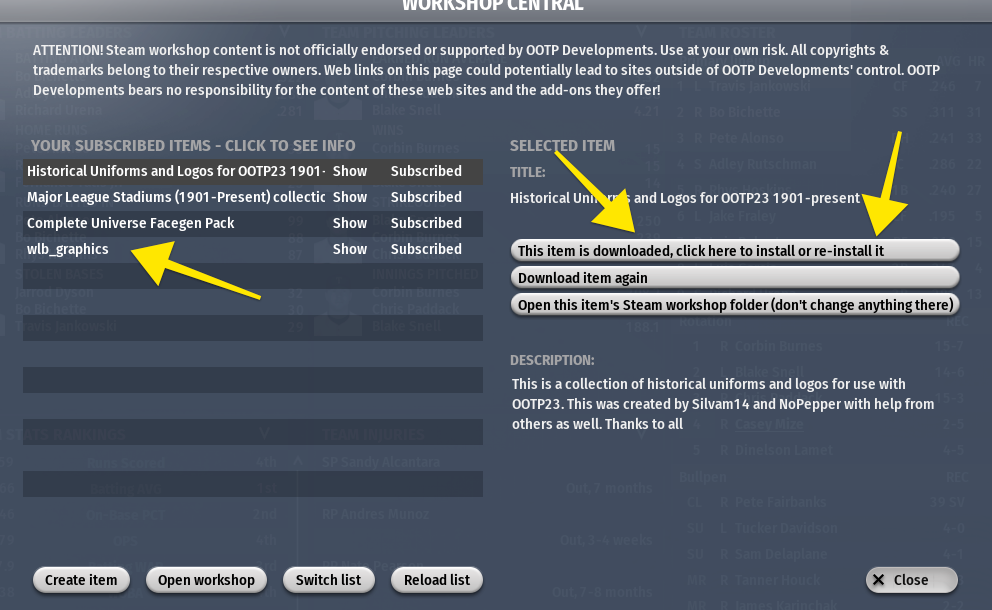
5. Close the game, then reopen it.
6. Load the game again. Make sure to select “Run full check for correct logos, jerseys, and caps after loading league” before hitting OK.
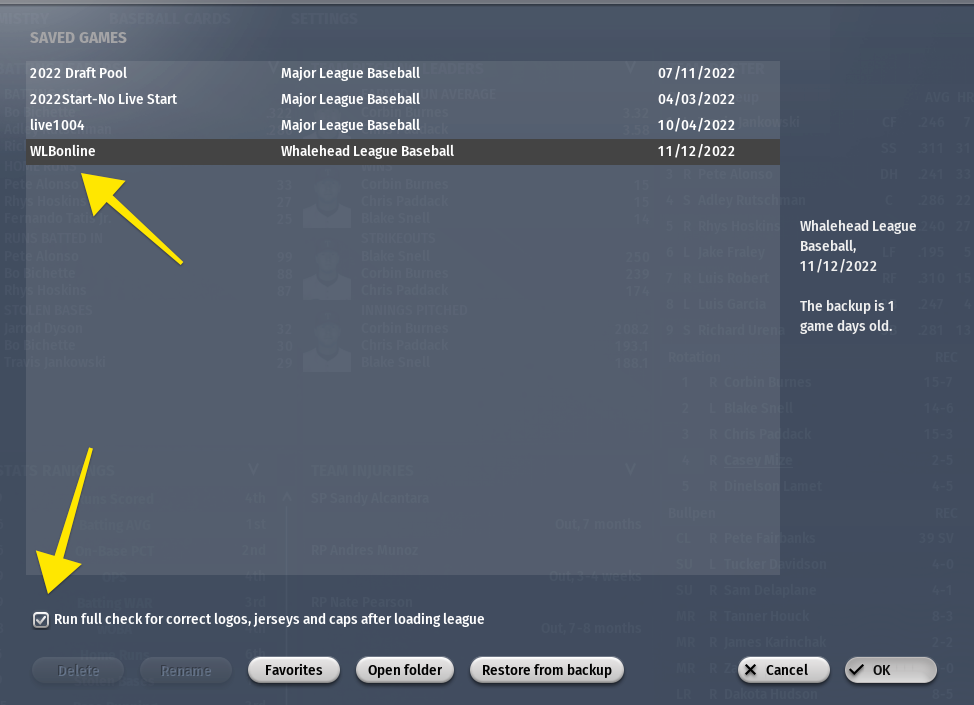
7. Enjoy the logos.

Be the first to comment