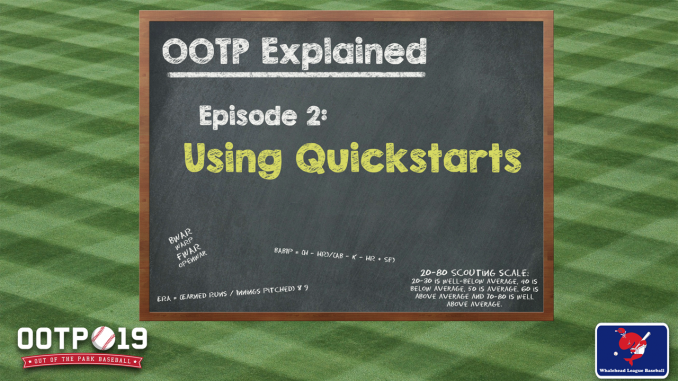
Current Quickstart: 2019 WLB Practice V3
In version 3 I removed some extra files, which shrunk the filesize a bit. I also retired all players rated as 20 overall and 20 potential. This shrunk the free agent list below 4000, which is a trigger point for displaying players all at once in a web browser. At the end of the season I will add back any player(s) who play in the MLB in 2018. This will include Max Muncy, who has come out of nowhere and will surely be a hot commodity this offseason.
I also renamed the file to: http://bit.ly/2019QuickstartV3
The easiest way to get this installed is to contact the Commissioner, who would be happy to install your game files. It will take him about 30 minutes (even remotely). Save yourself the headache and just let him do it for you.
Computer path for your OOTP steam install:
%userprofile%\Documents\Out of the Park Developments\OOTP Baseball 19\quickstart_games
Copy the path when you are ready to install the WLB Quickstart.
EDIT: Something I forgot to include in the video was how to load the game after you’ve installed the QuickStart. When you open the game look for the Load Game menu and choose the game you’ve installed. If the game was the last game loaded, select Continue Game. That’s it.
Edit 2: When you download the Quickstart the actual filename and Quickstart game might be slightly different than the video. By putting a V2 or V3 at the end of the file and folder, it allows me to added updated file information, which won’t overwrite a previously set up Quickstart.

Be the first to comment