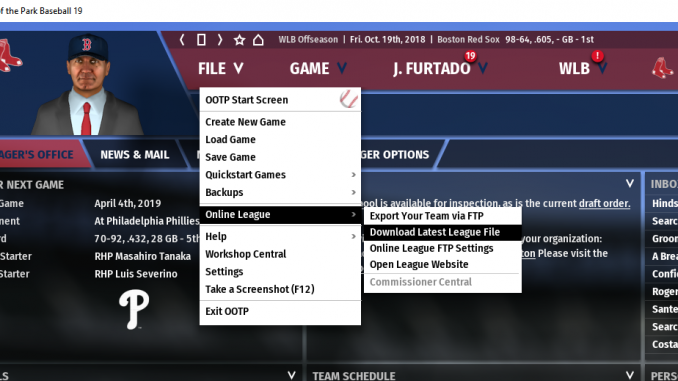
Update: I have set-up the game files for a number of people already. Using Google Chrome Remote Desktop, you can temporarily grant me access to your machine and I can remotely get you set up. It will take about 20-30 minutes to get you going. Don’t wait until the last minute to get set up.
To get started with the league you need to purchase the game. I suggest purchasing the game through Steam. There are two main advantages to buying through Steam: 1) the game automatically applies new patches, and 2) all your install paths will be the same as the Commissioner (which makes following tutorials easier).
So, go buy the game, install it and return to this tutorial.
If you have questions, give the Commissioner a call. If you don’t want to have to read or deal with installing the game yourself, give the Commissioner a call. He will be happy to install the game for you. (He’s already installed the game remotely for Bob in Florida and Roger during lunch at work. It took about 1/2 total in each case.)
Now that your game is installed, copy the following game path in the red sox (make sure not to add any extra spaces).
%userprofile%\Documents\Out of the Park Developments\OOTP Baseball 20\saved_games
This will be your computer path for your OOTP steam install.
You can download the league file from the **HIDDEN** directory in the forums. You have to be logged in to see it.
When the save box pops up, paste the game path as shown in the following and hit enter. This will take you to the game directory. Save the file here and go to the next step.
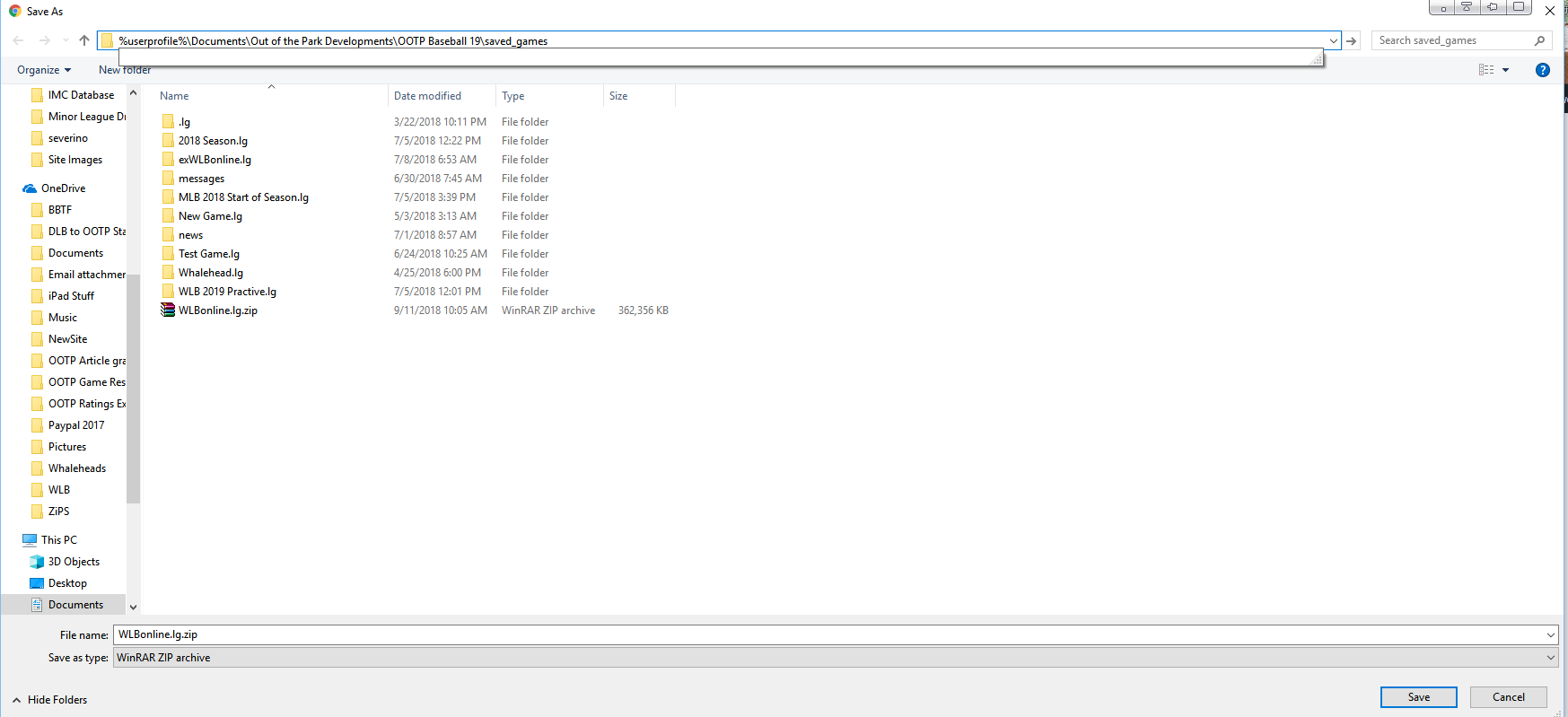
Now open File Explorer on your computer. Refer to the following graphic if you don’t know how to open the app. Open the app.
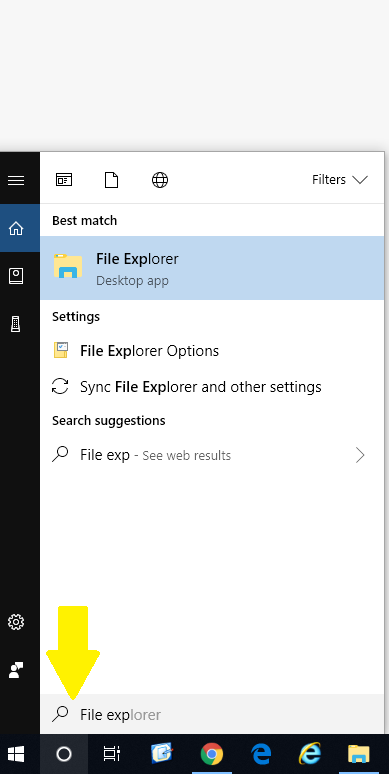
Now that File Explorer is open, you will need to paste the game path into the file path as below. (Replacing OOTP 19 with OOTP 20.)
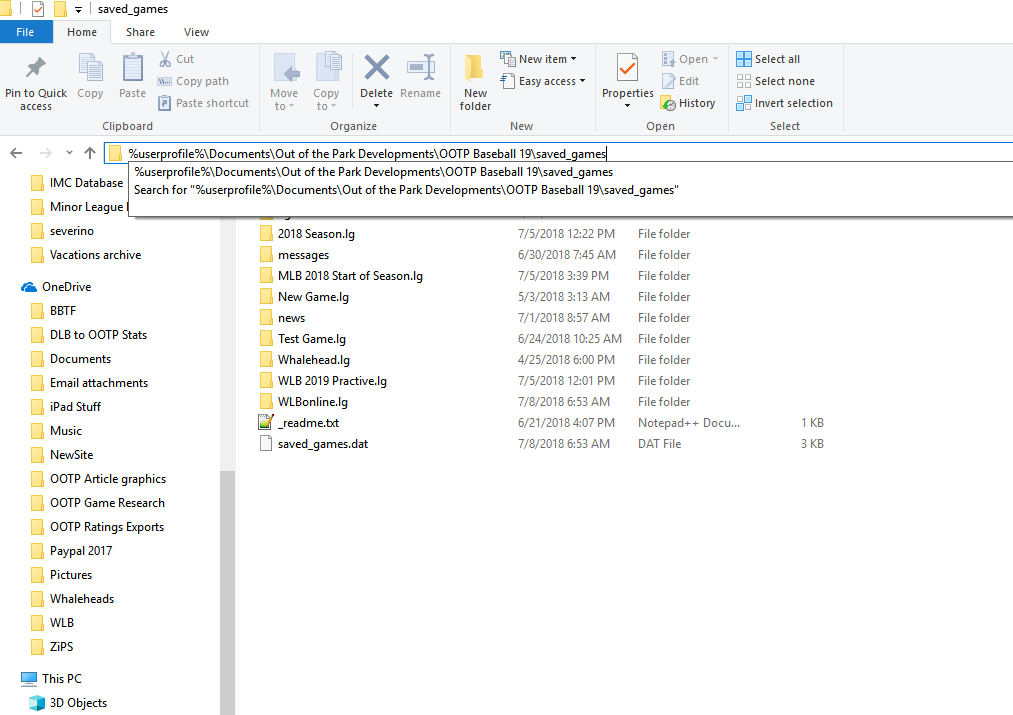
Extract the file, as follows.
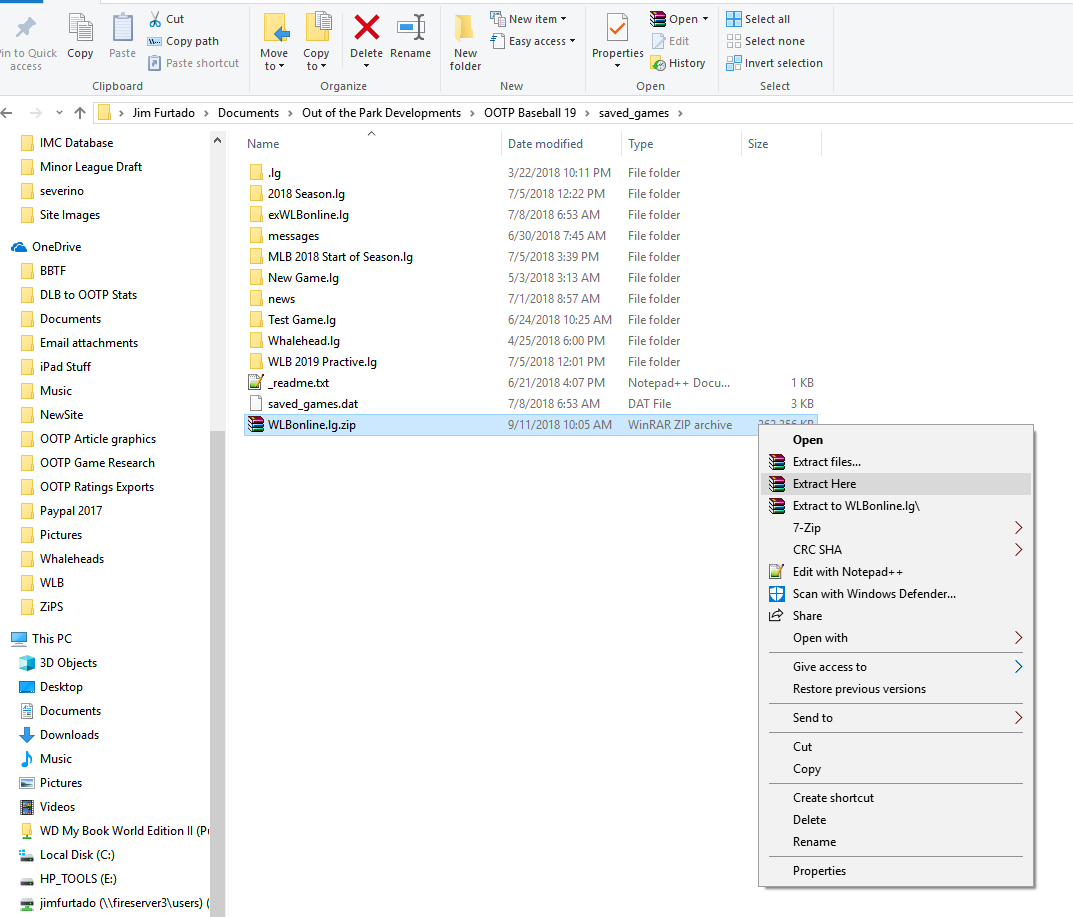
The initial game file is now on your computer. Time to open the game and update the file.
When the game opens, select “LOAD GAME”. Now select “WLBonline”. If you’ve followed the instructions, the game will open. If it doesn’t contact the Commissioner for assistance.
When the game opens, it will ask you to select your manager profile. (Use the password you provided the Commissioner. If you did not provide him one, send him a private message using Slack and he will provide your password.) Once you are logged in you will have to update your game with the full league file. Go to the FILE menu > Online League > Download Latest League File.
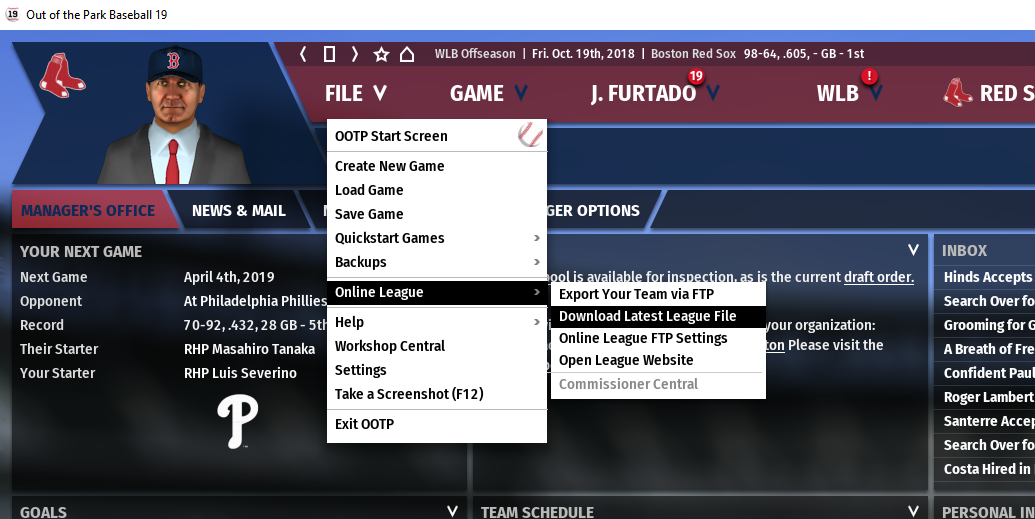
When the file is finished updating you will get a completion message. You game will be up-to-date. Feel free to look around at the league and your team.
DON’T MAKE ANY ACTIONS UNTIL I INSTRUCT YOU DO SO AS ANY CONTRACT OFFERS ETC. WON’T BE ABLE TO BE RESCINDED.

Be the first to comment